
10 Tips For Creating A Virtual Reality Experience
According to Steam Survey, after Pandemic of Covid 19, there has been rise in the use of VR.
VR- shows the future and adds another dimension to sense of our vision
Humans are as such soft wired and not hard wired, we always look for new experiences to explore and learn outside and within. The work from home and online opportunities has increased due to pandemic from education, retail, healthcare, gaming, leisure sectors to much more and VR plays an important role right from
- EDUCATIONAL TRAINING PROGRAMME
- MARKETING
- HEALTHCARE EDUCATION, SIMULATION AND PATIENT TREATMENT
- SIMULATION TRAINING – AIRFORCE TRAININGS
- ADVENTURE AND LIESURE- TRAVEL EXPERIENCES
- E COMMERCE
- STORY AND FILMAKING – Music concerts
- VIRTUAL AUTOMATIVE TEST DRIVES
- CORPORATE PRODUCT STORYTELLING
- COOKING TRAINING
- GAMING
The types of VR can be split into four main areas:
- Interactive
Interactive VR allows the user to interact with the experience, turning them from a viewer into an active participant. You are transported to a fully immersive environment that you can (usually) freely explore, with six degrees of freedom. This means you can walk around bend down, look around, pick up, play learn, anything, it’s another world.

- 360º Video
360° video is one of the most powerful content formats in storytelling. It transports viewers to the center of a narrative, giving them a highly immersive experience of a real-world event or fictional scene. Because major platforms like YouTube and Facebook support the format, 360º video is the most shareable form of VR content, with the potential to reach millions.

- Volumetric/Photogrammetry
Volumetric VR takes interactive VR to the next level, using real images and video captured of people, places and objects, it recreates the real world in VR. This kind of VR requires a high-end headset such as the HTC Vive Pro paired with a powerful computer. This content is very challenging to capture and produce but the results can be spectacular. It’s not cheap either, but well worth it for the right project!
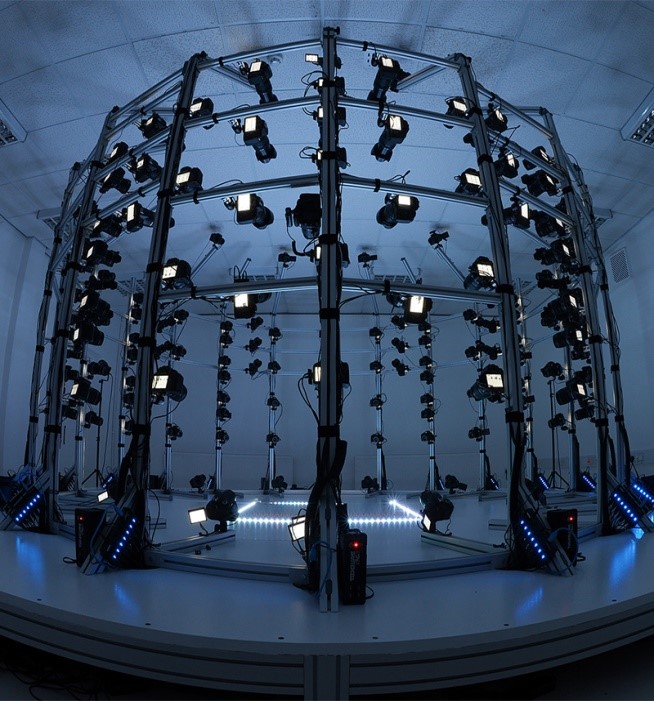
- Live VR / 360º Streaming
You can live stream 360 cameras straight to VR headsets, allowing an uncapped number of people to watch an event like they were actually there too. This can be done for music gigs, sports events and business conferences. A unique partnership with Meta Camera that allows to stream these events in unrivalled quality.

Here are few points to consider for VR:
1. Create an interactive experience
VR is always better, when it is an interactive experience, so make sure to add interactivity to your VR content.
#1: Make the viewer the protagonist, not just a spectator, in the VR video experience
If you offer your viewer an active experience with decision-making rights, he or she will venture willingly into your virtual world
EXAMPLE-
- Available on Daydream, the app for the recent Warner Brothers film “Fantastic Beasts and Where to Find them” invites Harry Potter fans to summon and communicate with magical creatures by solving puzzles and performing spells using the Daydream controller as a wand.
- Make the impossible possible
In addition to interactive VR content, study participants said they loved VR content that
extended admission to places, sights, and experiences they’d never have accessed otherwise. If
your content can open a door previously locked to your viewer—whether due to cost, fear
factor, or location—you can hold and maintain your viewer’s attention
- Red Bull TV made the impossible possible by transporting viewers from the safety of their own homes to the precarious skyline perches on top of some of the world’s tallest buildings with the urban exploration series URBEX.
- Virtual Reality Videos
virtual reality videos; promoting a hotel, a travel destination and a guided virtual reality tour
- The stranger things VR VIDEO
- VOLVO XC90 TEST DRIVE VR VIDEO
- JW MARRIOT HOTEL – TRAVELLING VR VIDEO
- KFC COOKING TUTORIAL VR VIDEO
2. Focus in 360° images instead of 360° video
Great quality of pictures and videos is the key to VR
360° videos typically don’t compare to the video quality of 2D videos, when watched in a 2D mode, but create their full immersive power only in a VR headset. Hence, we recommend native VR apps for video heavy experiences. 360° images (preferably at least in 4k quality) instead are also great to watch in a 2D mode and are great for experiences
Expand the viewer’s worldview
The third rule of thumb to ensure sticky VR content is all about angle. VR content creators don’t have to go all out to engage viewers. Additionally, think about innovation in point-of-view.
In an exclusive “flashback” 360-degree VR episode on YouTube, fans of the USA Network’s hit psychological thriller “Mr. Robot” get to step into the world of the show like never before, experiencing a pivotal moment from lead character Elliot’s past from a unique and powerful perspective that only 360-degree video can provide.
Get to know the latest lens for VR – https://www.mojo.vision/mojo-lens
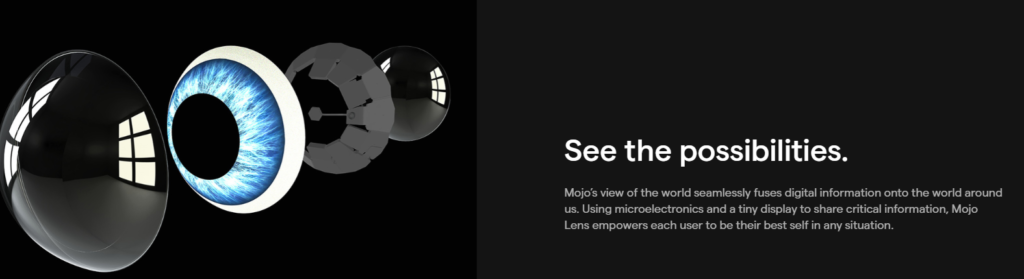
3. Audio is key for the overall experience
Although 360° and VR is mostly about the visual content, Audio is a key feature for a great VR experience. You can use ambient sound recorded by the 360° camera as well as stereo sound in any VR experiences. Use it to provide additional guidance for the users or to play background music.
You can even set background music that is playing throughout your entire experience – even if the user changes the scene.
4. Use Web VR in combination with Native VR
A lot of our clients use the VRdirect Web VR Player to showcase their VR experience on their webpage, where the reach is high and a lot of audience can be attracted to the content. However, they use it to direct users to their native VR apps, where the user experience is on a totally different level.In order to direct users to their native apps, VRdirect provides them with several options: They can use a simple deep link, that opens their app directly on a mobile device, use a QR code, which can be scanned with any mobile device or use a 6-digit code that allows to open their very experience in the VRdirect App on an Oculus Go (or any other device, where a direct link is not possible).
5. Easily create navigation symbols or text boxes using PowerPoint
In order to create an interactive VR experience, you will need additional 2D graphics for navigation, buttons or text boxes. The easiest way to design such graphics is with PowerPoint. Just design a graphical element or text box in PowerPoint and export is as a graphic. To do so, right click on the graphical object choose “save as picture”. We recommend to use the .png format as this has an transparent background. You can then use this graphic as an interactive element within VRdirect. Of course, you can also use Photoshop or any other more advanced graphic tool to create your 2D images and text boxes as well.
6. TECHNICAL ASPECTS
- GET A FAN – to reduce motion sickness
- DOUBLE CARPET – to set the area and not go beyond to hit
- PCVR
- BATTERY EXTENSION
- HEADPHONES – quality headphones and convenient plays a great role in comfort
- CLEANING- keep the gadgets clean and scratch free
- KNUCKLE GRIPS – to enhance experience use knuckle grips
- MAKE IT EDUCATIONAL
Think Beyond the Rectangle
We’ve all grown so used to designing for rectangles because every viewing device is a rectangle. When you’re in immersive 360 space, your environment is boundless.
Minimum Specs for PC
INTEL CORE i7- 10750H
10th generation with Intel Turbo Boost, 2.6GHz up to 5.0 GHz, 12 MB cache, 6 HEXA Core
- Storage:1TB (1000GB) PCIe NVMe SSD
- Memory:16GB DDR4 (2933 MHz)
- Graphics:NVIDIA GeForce RTX (2070) – 8GB GDDR6 Dedicated
- OS:Windows 10 Home
- Screen RES: 6fhd (144Hz)
Frameworks
There are three major frameworks to choose from when designing for VR: Mozilla A-Frame, Daydream VR, and Unity VR/Unreal SDK.
Daydream VR is for midrange VR and works with mobile phones only.
Unity VR/Unreal SDK are for high end headsets including Oculus Rift, HTC Vive, and HoloLens (AR).
What are the UX considerations
Good user experience (UX) design is essential to creating great VR experiences. In addition to designing the user interface (UI), it’s important to consider the range of ways a user can interact, such as gazer control, voice control, gestures and more.
Other factors:
- Be aware that when VR is designed incorrectly it can cause motion sickness in some audiences
- Consider the role of the user in your VR experience. Are they a character in the story or are they an invisible observer?
- Use dialogue, music and sound effects to steer users’ gaze within the 360 environment. Spatial audio is important to immerse users and guide them
- Remember that each platform will have its own technical specifications to meet
7. Ergonomics
UIs would be exhausting if used for more than a few minutes. The following diagrams help to illustrate the comfortable range of motion zones: it is important to create right angles and designs
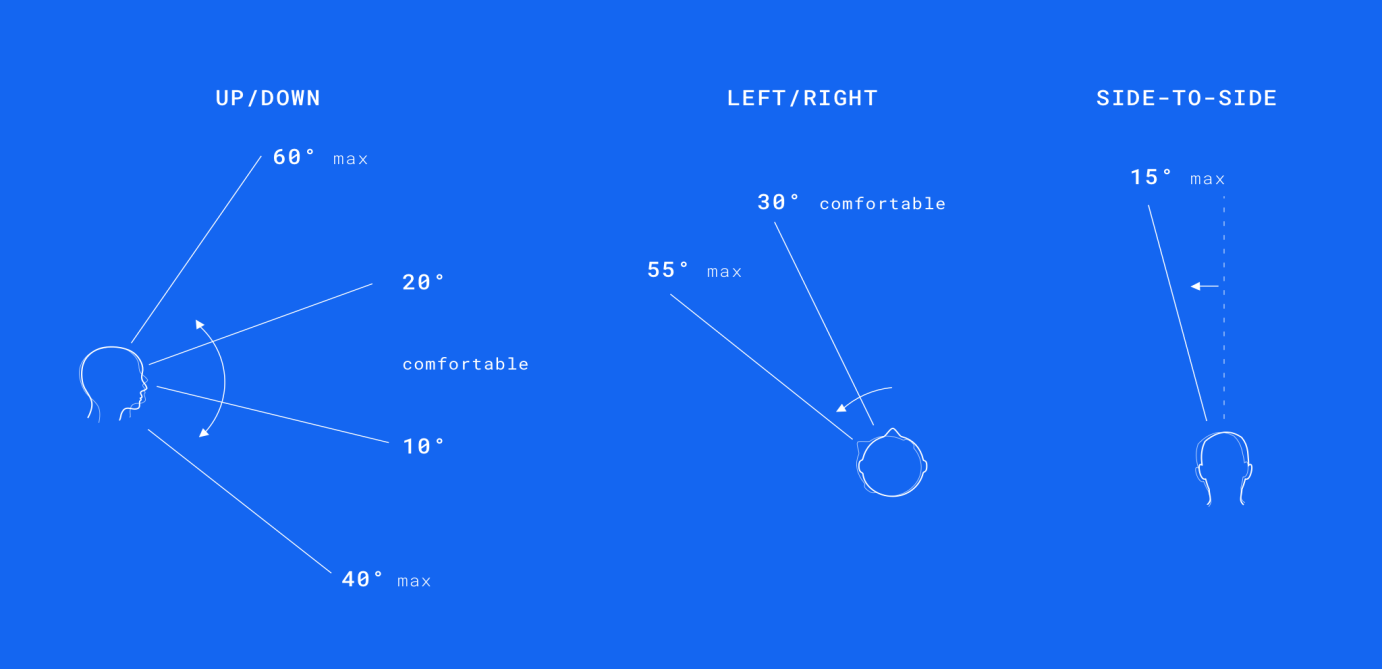

Depending on how far you lean over, poor posture can create up to 60 pounds of pressure on your spine. This can lead to permanent nerve damage in your spine and neck.
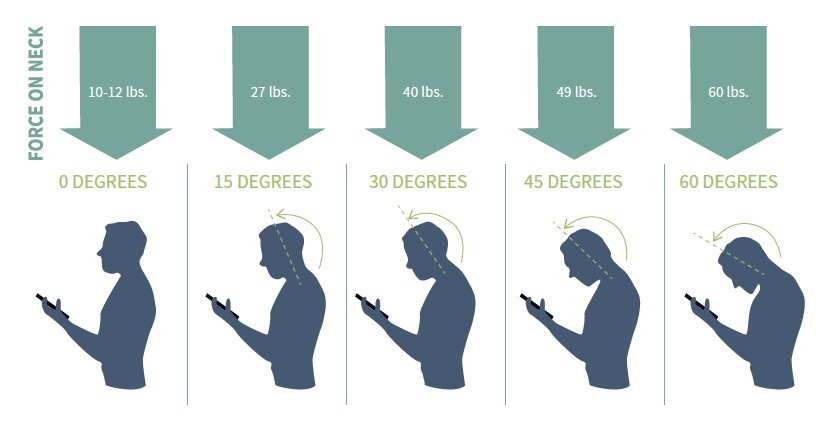
Input Methods
When you’re wearing a VR headset, you can’t see what is in your hands. Unlike gaming controllers that we’ve grown accustomed to (Playstation, Xbox, Wii), VR hand controllers have to be suitable for “blind mode” use.Every platform has different methods to engage with the VR environment. For example, Google Cardboard has only one button, Oculus and HTC Vive both have two hand controllers which provide six degrees of freedom. The controllers enhance the VR experience by allowing users to pick things up and physically engage with the others.

Sound
For example, you smell something and get the illusion of taste. This also works with sound. Since tactile feedback is still lacking in VR, sound is a great way to provide feedback when users touch objects. 3D Sound — aka Holophonic sound — is still in its infancy, but will be transformative in how we experience VR. We are all used to stereophonic sound, which provides sound coming from two channels (left/right), but holophonic sound allows us to tell if sound is coming from above, below, or behind us. Think of when you are outside and hear an airplane.
8. Think about your audience
When you build your virtual reality app, you need to think about how your audience interacts with your content
You need to think about where your audience consumes your content. Do they interact with your business on social media or through your website?
If you aren’t sure where your audience interacts most, you can use Google Analytics to figure out where they interact with your business. Google Analytics will help you see where your audience interacts with your brand most frequently. It’ll help you focus on where to share your virtual reality app.
If you have long-distance customers, virtual reality apps are even more important. These long-distance customers can’t see your products in person. They need to rely on pictures of your products to decide if they want to purchase. Sometimes, however, pictures aren’t enough for your audience. By adding virtual reality to the mix, you’ll help your audience understand your products better. They’ll get a more in-depth experience, which will lead to more conversions for your business.
9. Tell a story
The point of virtual reality is to get your audience invested in your app. If you want to have a successful virtual reality app, you need to create an engaging story for your audience. A good story will get your audience interested in your virtual reality app. You want to take your audience on a journey and keep them invested. It will increase interactivity and make your audience feel like a part of the experience. When you tell a story, you give your audience a sense of direction. You tell them how to navigate your app. It’s the best way to increase engagement with your virtual reality app.
10. Focus on your brand

Virtual reality is a supplemental tool to helping your audience get to know your brand better. The focus shouldn’t be the fact that you are using virtual reality. Instead, it should be your brand through virtual reality means. This is an important distinction to make beca
use i
t can cause your intentions to become muddled. Virtual reality apps should aim to enhance your brand. Use it to help your audience better engage with your business. When you create your virtual reality app, focus on building your brand for your audience. By using your app, your audience should become more familiar with your business and know your brand better. It will help you earn more valuable leads.
SUMMARY
VR adds on a dimension to our vision. It creates a amazing experience which is being used by many industries like educational, retail and marketing purpose etc. to have clarity about product and easy learning process. BLUE CARYON UAE provide services for clients on VR.
For free consultation reach us out.






